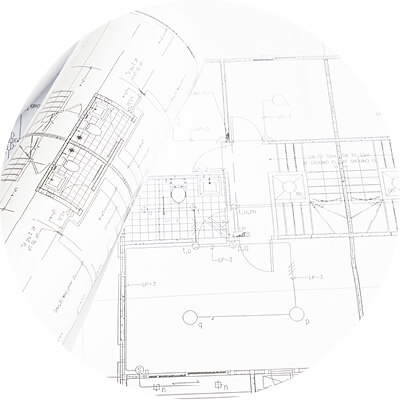Alpha 1000A manuals
Owner’s manuals and user’s guides for Servers Alpha 1000A.
We providing 5 pdf manuals Alpha 1000A for download free by document types: Specifications, Technical Information, Installation Manual, Instruction Manual, User Manual

Table of contents
Contents
5
Organization
12
Conventions
13
1 Overview
15
8 9 10 11
20
Key Number
35
Location
35
Introduction
37
Caution:
58
Setup Menu
62
Components
81
Top Cover
84
Data Cable
101
Power Cable
101
Power Supply
104
CPU Card
107
6 Configuring
109
>>>
114
Options:
118
Keyboard Type
121
PCI Option Cards
130
Storage Devices
131
Optional
136
Terminator
136
7 Upgrading
149
Upgrade Options
152
APU-> update
154
APU-> verify
154
The test Command
160
Power Problems
163
Console Problems
163
Boot Problems
165
Storage Problems
168
Printer Problems
173
System Rear View
179
System Side View
180
ECC Banks
182
Port Pinouts
183
Indicator Lights
187
VGA Enable (J27)
189
Large Fan (J16)
189
Model 4/266
190
Model 4/233
191
SCSI ID Settings
193
Specifications
196
Windows NT
211

Table of contents

Table of contents
Introduction
25
PK-0724-96
30
PK-0725-96
31
PK-0726-96
37
PK-0731-96
40
Functions
47
1. Boot Name
50
3. Boot File
50
4. OS Path
51
2. Processor
53
3. Speed
53
4. Cache
54
5. Memory
54
4. Revision
56
2. SCSI ID
60
4. Size
60
PK-0747-96
63
3. Keyboard
65
PK-0750-96
66
Alpha devices